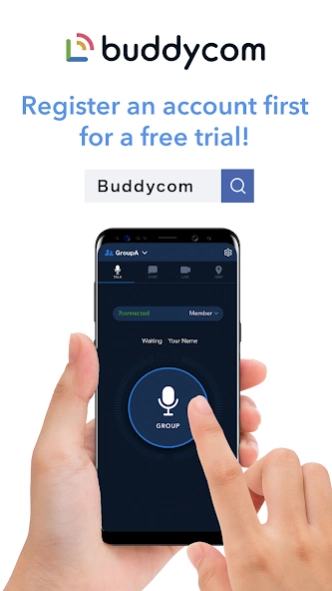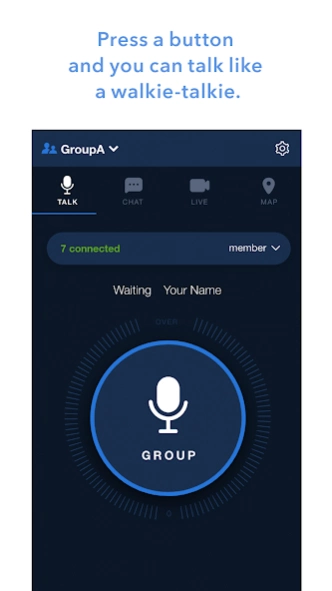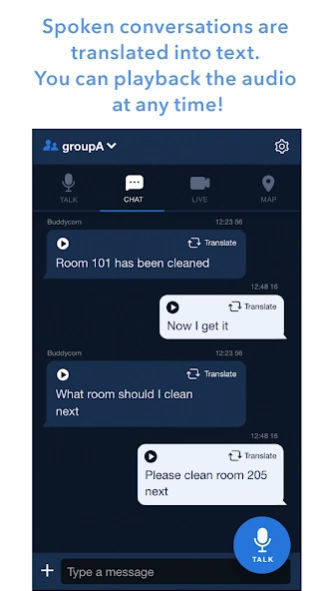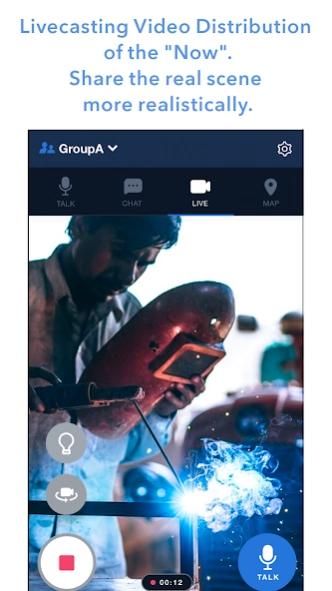Buddycom - PTT Walkie Talkie 24.044
Free Version
Publisher Description
Buddycom - PTT Walkie Talkie - Replace transceivers, intercoms, and IP radios.
【Now available for free for 30 days trial!】
Register here to get your ID and password ↓.
https://console.buddycom.net/static/signup.html
<What is Buddycom?>
Buddycom is a PTT (push-to-talk) type team communication application that allows iPhones and iPads to be used in place of walkie-talkies, intercoms, and radios.
Many companies have introduced this application, and by utilizing not only voice but also text, images, video, location information, and AI, it enables new team communication in mission-critical sites in all types of industries and sectors.
It can be used in place of smartphone intercoms , walkie talkie apps, Walkie Talkie, IP radios, and chat tools, and is ideal for on-site DX and in-store DX.
<Features>
■99.4% of users continue to use Buddycom
Buddycom is in use by many: 99.4% of our users continue to use Buddycom.
■2,000 simultaneous group calls proven
Unlimited number of users per group (verified 2,000 simultaneous users per group), with a proven track record of 10.000 groups per tenant operation.
■It’s super easy to use
Buddycom is easy to use and anyone can start using it right away.
Just by pressing the big button on the talk screen, you can have PTT (push-to-talk) type real-time communication like intercom, IP radio, and walkie talkie.
■What Buddycom can do for you
・Voice PTT (push-to-talk)
・Real-time video streaming by video PTT (push-to-talk)
・Group calls
・Multi-Group Receiving (you can listen to other group's conversations as well)
・Automatic speech-to-text conversion
・Translation
・Map Calling and Dynamic Management
・Send and receive text messages, images, alerts, canned messages, melodies
・Forced activation
・Inter-company communication
・Many other features are available.
For a list of features, click here↓.
https://www.buddycom.net/ja/function.html
■Reduction of introduction and operation costs
After purchasing a license, simply install the application and use it immediately. You can start group conversations by simply logging in with your dedicated account.
click here to find price↓.
https://www.buddycom.net/en/cost.html
■Hands-free group calls can be made using Buddycom's exclusive earphone and speaker microphones.
■Wide communication area
3G, 4G/LTE, and WiFi areas are available. Group calls can be made anywhere in the world. You can use it anywhere where internet access is available.
■High Reliability for Business
Buddycom is optimized for enterprise use, and of course, communication is encrypted using SSL/TLS.
We also put the continuity of our clients' businesses first, so we have mechanisms in place to support 24 hours a day, 365 days a year, including disaster recovery support and overseas server operation.
■One month free trial, try it from our website!
ID and password are required to use Buddycom
You cannot use Buddycom just by downloading the application.
Please apply first from the following link.
https://www.buddycom.net/en/index.html
■Personal Information Protection Policy
https://www.buddycom.net/en/legal/privacy.html
About Buddycom - PTT Walkie Talkie
Buddycom - PTT Walkie Talkie is a free app for Android published in the Telephony list of apps, part of Communications.
The company that develops Buddycom - PTT Walkie Talkie is Science Arts Inc.. The latest version released by its developer is 24.044.
To install Buddycom - PTT Walkie Talkie on your Android device, just click the green Continue To App button above to start the installation process. The app is listed on our website since 2024-04-23 and was downloaded 1 times. We have already checked if the download link is safe, however for your own protection we recommend that you scan the downloaded app with your antivirus. Your antivirus may detect the Buddycom - PTT Walkie Talkie as malware as malware if the download link to com.sciencearts.aldiov2 is broken.
How to install Buddycom - PTT Walkie Talkie on your Android device:
- Click on the Continue To App button on our website. This will redirect you to Google Play.
- Once the Buddycom - PTT Walkie Talkie is shown in the Google Play listing of your Android device, you can start its download and installation. Tap on the Install button located below the search bar and to the right of the app icon.
- A pop-up window with the permissions required by Buddycom - PTT Walkie Talkie will be shown. Click on Accept to continue the process.
- Buddycom - PTT Walkie Talkie will be downloaded onto your device, displaying a progress. Once the download completes, the installation will start and you'll get a notification after the installation is finished.